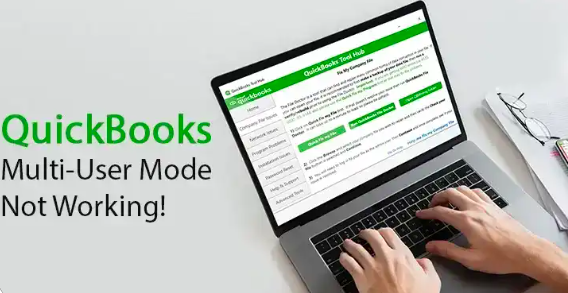
How to Fix the QuickBooks Abort Error?
When opening or accessing the company (QBW) file in a multi-user mode, you may encounter the QuickBooks abort error. This error usually occurs when the connection to company file is blocked in multi-user environment. The issue often appears due to issue with the QuickBooks network setup or if the system remains idle for some time. However, there are many other reasons that can trigger the aborting of QuickBooks desktop application. When the application frequently terminates, you may fail to access, edit, or save the changes in the QuickBooks company file. In this article, we will discuss what causes the QuickBooks abort error and see how to resolve it.
Causes behind the QuickBooks Abort Error
There are different reasons that can lead to the QuickBooks abort error. Some common reasons are mentioned below:
- Internet connection is not stable
- Lack of permissions on Company file folder
- Hosting settings are turned off
- Corruption in QuickBooks program files
- Power-saving mode is enabled
- Company file is corrupted
- Firewall is blocking QuickBooks application access over the network
- Incorrect hosting settings
- Damaged operating system files
- Damaged or missing QBWUSER.INI file
- Company file name is too lengthy or contains special characters
Troubleshooting Solutions to Resolve the QuickBooks Abort Error
When you experience this error, first try some basic troubleshooting steps, like restarting your QuickBooks application, checking and ensuring that you have administrative rights, and checking the company file name for special characters. If these do not work, then follow the below solutions to fix the abort error in QuickBooks.
Solution 1: Check and Turn Off System Power Management Settings
Many QuickBooks users have confirmed that they’re able to resolve the abort error by disabling the power management settings in QuickBooks. This solution works when the error has occurred due to the enabled standby mode or sleep mode in the Windows Power Management settings. You can disable these options by using the below steps:
- Go to the system’s search field, type power & sleep settings and press Enter.
- Under Settings, turn off the power options – sleep mode and standby mode.
Solution 2: Check and Change Hosting Settings on the Server System
You can encounter the QuickBooks abort error while accessing the company in a multi-user mode due to incorrect hosting settings on the server system. In such a case, you can check the hosting settings and make sure the Host Multi-user Access option is enabled. Here’s how to do so:
- Open your QuickBooks application.
- Click File and then click Utilities.
- Click on the option labeled – Host Multi-User Access and click Yes.
You can also check the hosting settings on all workstations and make sure the Host Multi-User Access option is disabled.
Solution 3: Rename .ND (Network Data) File
The QuickBooks abort issue can occur if the .ND file is damaged or corrupted. You can reset the .ND file to fix the error. Here are the steps:
- Locate the company file folder and open it.
- Search for the .ND file, which has the same name as the company file.
- Right-click on the file and then select Rename.
- Give a different name to the file.
Similarly, rename each .ND file. Once you rename the files, QuickBooks will automatically create new ones.
Solution 4: Rename the QBWUSER.ini File
The QuickBooks abort error can also occur due to corruption in the initialization file -QBWUSER.ini. In such a case, you can create a new one. Here’s how to do so:
- Go to the folder where the QBWUSER.ini file is saved.
- Right-click on the QBWUSER.ini file and click Rename.
- Insert .old at the end of file name.
QuickBooks then automatically recreates the QBWUSER.ini file.
Solution 5: Use QuickBooks Program Diagnostic Tool
The QuickBooks abort error can also occur due to program file issues. If the QuickBooks program or installation files are corrupted, then use QuickBooks Program Diagnostic Tool to fix the issue. For this, you need to first download and install the QuickBooks Tool Hub. Once installed, then follow the below steps:
- Launch the QuickBooks Tool Hub and click Program Problems.
- Select QuickBooks Program Diagnostic Tool.
- The tool will take a few minutes to scan. Once it finishes, restart your system and relaunch QuickBooks.
Solution 6: Check and Reconfigure Firewall
If you have not allowed exceptions for QBW32.exe, QBUpdate.exe, QBDBMgr.exe, and QBDBMgrN.exe files in Firewall, it may also lead to the QuickBooks abort error. You can check and reconfigure Firewall Settings and provide exceptions for QuickBooks files.
Solution 7: Repair your Company File
Corruption in QuickBooks company (QBW) file can also cause unexpected errors, like the abort error. If company file is corrupted, you can rebuild the file using the ‘Verify and Rebuild’ tool in QuickBooks. Steps to use ‘Verify and Rebuild’ tool are as follows:
- In your QuickBooks application, go to the File menu.
- Click Utilities and then select Verify Data option.
- The Verify Data tool will start verifying the file for any problems.
- If it detects any issue, it will show a message like “Data damage was found in the file. Rebuild your data to fix it.”
- Now again click Utilities and select Rebuild Data.
- In the QuickBooks Information window, click OK.
- A window is displayed to create a company file backup. Create the backup by following the on-screen instructions. Next, the tool will automatically start rebuilding the file.
- Once the rebuilding process is complete, click OK.
If the Verify and Rebuild tool fails to repair the company file, use a third-party QuickBooks repair tool, such as Stellar Repair for QuickBooks. This is a professional tool recommended by Pro-Advisors to repair corrupted QuickBooks company (QBW) files. It can recover all the company file data, including customer accounts, charts of accounts, vendor data, estimates, forms, and reports, with complete integrity. It has no file-size limitations. This tool can be installed on any Windows operating system version, including the latest Windows 11, without any issue. You can download the demo version of the software to check its accuracy and functionality.
To Conclude
The QuickBooks abort error can occur when creating a backup file or accessing a company file. It can occur due to several reasons. This article discussed the troubleshooting solutions to resolve this error. If corruption in the QuickBooks company file has triggered this error, then you can repair the file using a reliable QuickBooks repair tool, like Stellar Repair for QuickBooks. It can recover and restore all the data from the corrupted QBW file quickly and with complete precision.
Popular Categories





